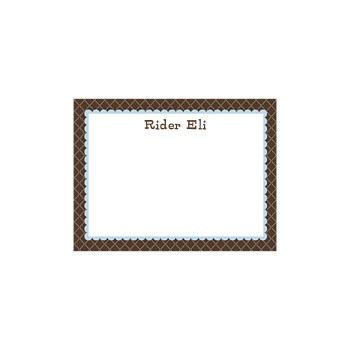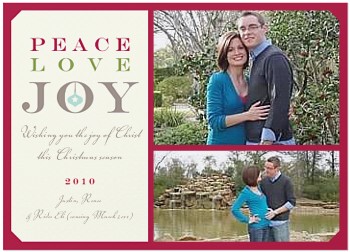1. Login to Shutterfly
2. Click on “My Shutterfly” in the top menu
3. Click on “View all projects” under “My Projects”
4. Select a photo card project by clicking on the circle above the project title that you want to share
5. Click on “Share Project” in the righthand menu
6. Type in “Title” and “Description” for your project (does not get included if you just embed the widget code)
7. Go to the “Next” step
8. Now you’ll see all the details of this promo, including the email address to send your blog post link to in order to get your $25 gift certificate.
9. Pick your embed method: Blogger or Widget Code (I got the widget code to use on my WordPress blog)
10. Don’t forget to email Shutterfly after you post your project! shareproject@shutterfly.com